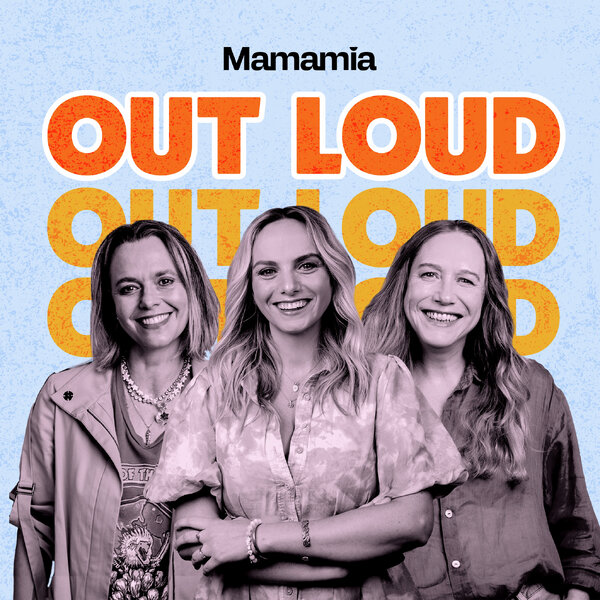So you’ve seen a photo or video on Instagram you’d like to share with your own followers, but you don’t know how to repost on Instagram?
Well, neither did we, to be honest, until we did some research and figured out exactly what was involved in reposting videos and photos on the social media platform.
It’s not as simple as retweeting or sharing on Facebook because unlike on those platforms, it’s not an option in the app itself, but it can (clearly) be done.
Here’s how to repost on Instagram:
Hold up. Do you have permission to repost the image or video?
Before you do anything else, the first step to reposting something on Instagram is asking permission to share the photo or video.
This step is often missed or forgotten, but it’s so important. Because even when you give the original Instagram poster credit for the repost, they still own the image and it’s only fair to ask before you reappropriate their work.
You can get permission with a quick direct message or a comment on the photo.
Now you’ve got permission to repost the photo or video on Instagram, go ahead. There are several ways to go about it, but we’ve just chosen the simplest option for you.
Okay, go ahead and repost…
- Download the free app ‘Repost for Instagram’, available on iOS or Android.
- Open the app and then open Instagram and find the photo or video you want to repost.
- Click on the “…” icon next to the image and click ‘Copy Link’.
- At this point ‘Repost for Instagram’ might automatically open itself, but if not, just go back to it and your image or clip should be there along with the caption.
- Click the photo/video and you’ll be taken to a page where you can either crop the image or leave as is. You’ll see there’s a little repost symbol next to the original Instagram user’s display picture and handle.
- Hit the ‘Repost’ button, which will also conveniently copy the caption for you.
- Then press ‘Open in Instagram’ which will take you back to Instagram, where you can edit the image as you like, write a caption usually including the word “repost” plus the user’s handle (plus pasting the original caption if you wish or if it’s a condition of your reposting) and post.
In the end, a good repost will look something like this:
View this post on Instagram