We’ve all heard horror stories about people travelling overseas and coming back to find they have unknowingly run up thousands of dollars in bills thanks to their mobile phone.
And we’ve all thought to ourselves after booking a flight abroad: can I use my mobile phone overseas?
Well, the short answer is, yes you can! There are lots of ways using your phone overseas can work; by purchasing a pre-paid SIM before you leave, picking up a local one at your destination, or simply turning off that sneaky roaming data button and using the available WiFi instead.
To avoid going bankrupt due to crippling global roaming charges and expensive international phone calls, read Skyscanner Australia’s guide on the best and cheapest ways to use your mobile phone overseas.
1. Buy a pre-paid SIM in Australia.
If you’re doing a bit of a tour, and visiting more than one country like, say, France and then Italy, then buying a pre-paid SIM before you leave might be the answer. This is for travellers who definitely want to make calls and receive texts on their mobile overseas.
So a couple of weeks before you hop aboard your flight, order a pre-paid SIM card from a company such as Go-Sim or TravelSIM. A Go-Sim SIM card costs $19 including $10 credit for the SIM alone with data packages starting at $12 and rising to $237.
TravelSIM SIM card offers numerous data packages from $25-100 depending. Both options allow online and thru-app top-ups. Your phone needs to be unlocked to use any of these services.
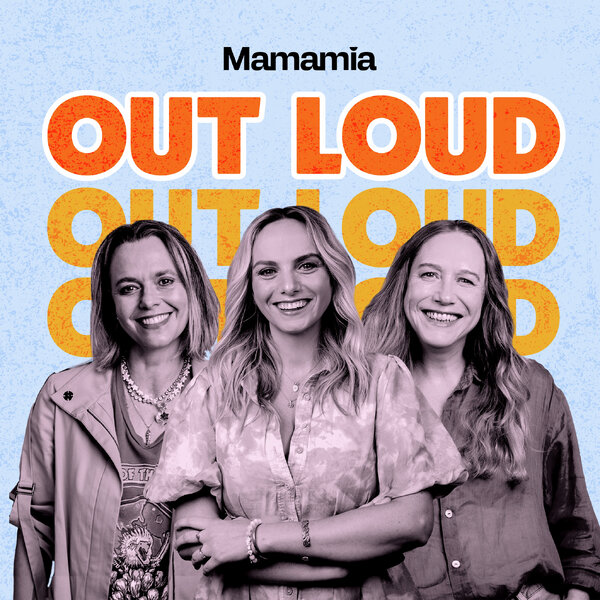


Top Comments
App called Talk to Text turns any phone or tablet into a usable phone for pennies using any WiFi