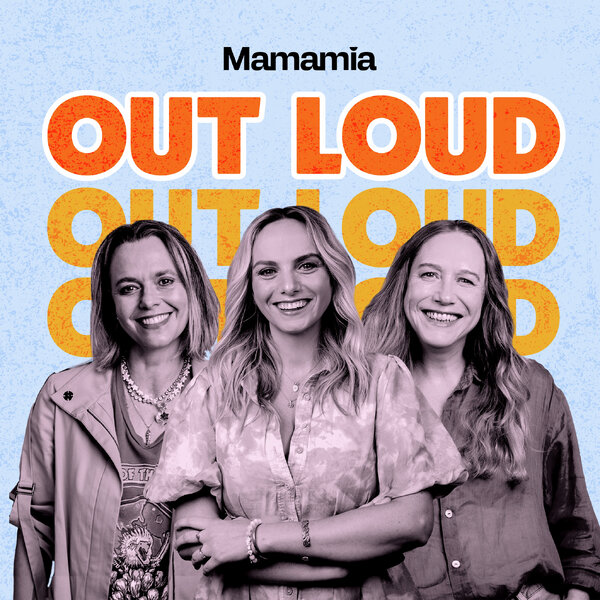As a parent/carer it can be almost impossible to be aware of all the apps and sites that kids are on.
As soon as you are on top of one, it is oh so yesterday and there is a new app on the block. It is not so much the name of the app (some are very misleading) but what the app actually does that a parent should be concerned with. By knowing how an app works and what it does will go a long way to helping you make an informed decision about wether or not to let your child use it.
Don’t be fooled with the hollow cry of, ‘But everyone else has it’, because I can assure you they don’t. Anyway who cares? If everyone were on the roof jumping off you would allow your child to do it as well?
Much like pester power at the supermarket, some apps will get under your skin before you know it. If an app works on what I like to call the ‘lice concept’ – infest one child and get the rest, then you have to get yourself into gear and sort it out as I can promise you that your child and many other parents will not.
So to the latest app to hit our kids devices and us between our eyes is: Musical.ly. On the surface it seems to be a fun, karaoke type app and if you read the description on the iTunes store it will tell you that you can create amazing videos to impress your friends, in other words, a popularity contest where the number of ‘likes’ equals being popular.
So far so good you say. How could this app be harmful? Well here are some other things for you to consider.
The warnings on the side bar of the iTunes store state the app has: