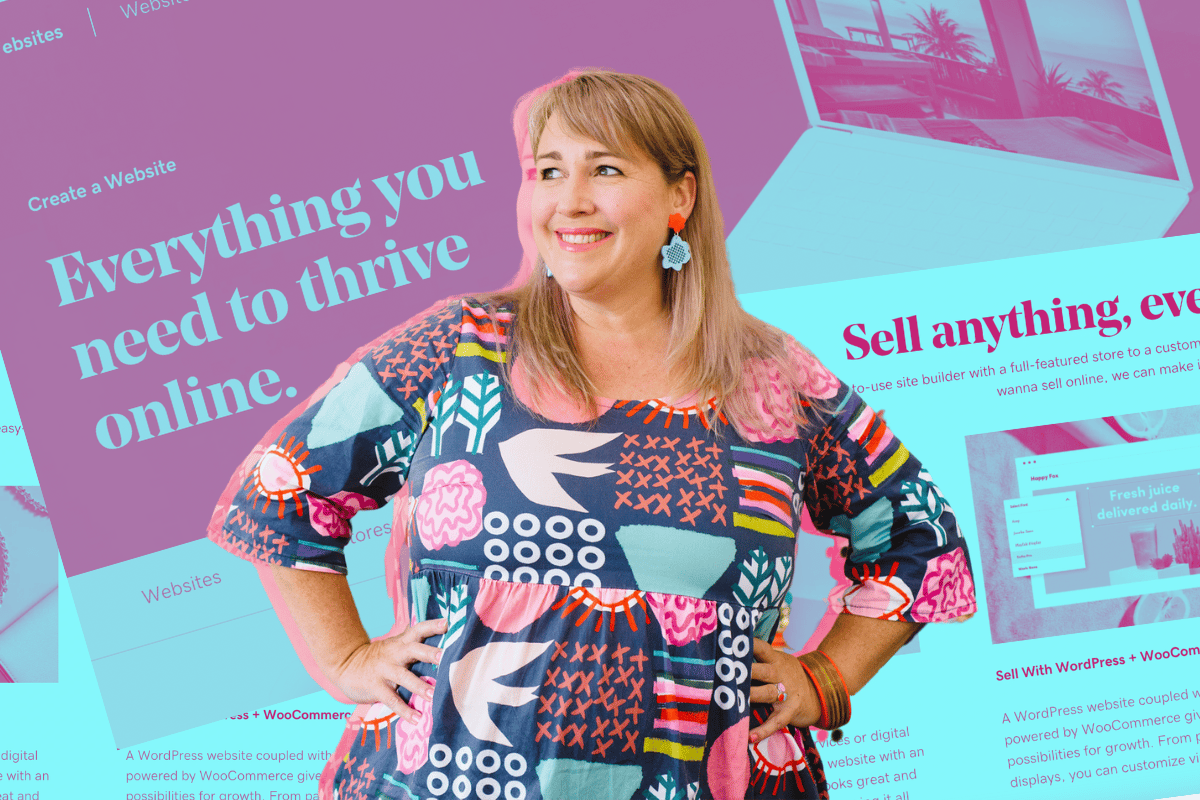

I’ve been working in communications for years – not the IT, telcomm kind but the writing kind, where you sit in front of a laptop all day, crafting words to share stories.
I’ve been doing this with all sorts of brands, forever. And now, I’m venturing out on the side, putting my experience out there independently.
A whole new challenge.
And, as any business owner knows, it ain’t easy getting started. Especially as a new parent, with a baby throwing in a few curve balls along the way.
Over the past few months, I’ve been conjuring up a lot of support. From the fellow ladies of Mia Freedman’s six-week Lady Startup Academy February course to contacts shared by friends, to the support crew behind my website builder… I’m not really ‘on my own’.
There’s a whole network and suite of tools out there guiding me – and anyone looking to build their own business.
Here are six steps I took, to help you get started.
1. Purchase your domain name.
After months – years – of pondering what my concept is and how to ‘label’ my service, I decided that having a website was the best way for me to just get going.
I used GoDaddy to buy my domain, but doing this took me a few goes: there are so many writers out there, and so many names taken. Every comms related name I could think of was snapped up. Ahhh.
I remember going back to my ‘why’ (thanks Mia): To help organisations build a stronger sense of community for their employees. Which helped. But even that name, ‘Camaraderie’, was taken.
So I selected one of GoDaddy’s suggestions instead: www.camaraderiecomms.com. I chose to go with '.com' rather than '.com.au' just so I could be open to working for clients outside of Australia eventually, and not wanting to limit myself. That name I chose was going for $9.95 (to last two years), which I added to my shopping cart. Basically online shopping for business.
Top Comments
You also missed a few steps that i would add. Buy/register the domain name, create a website, but also make sure your domain name is set up properly. It's not enough to just register the name and set up a website. You absolutely must set up DMARC, DKIM, SPF records and turn on DNSSEC on the domain name. Then, there are several other things to do, such as register the domain name for at least 5+ years. So many business owners (and website owners) don't do these things, and they end up losing their domain name completely later on. If you lose your domain name, then you lose access to email, your website goes down, it's a mess.