If social media accounts are anything to go by, we’re all immensely popular.
I mean, some of us have hundreds or even thousands of ‘friends’.
With all those best buds to keep track of, it can be hard to spot when one (or five) drop off every now and then.
Thankfully there are a number of ways to check who’s digitally ditched you, and therefore needs to be reciprocally un-followed ASAP.
Here are some of the best, according to Mic.
Apps are your best option for Insta’ (that’s what the kids call it, right?) and, of those, Followers+ is the way to go.
Not only can you see who’s deleted you, but also who hasn’t followed you back, plus if you stump up for the ‘pro’ version you can get data on who your most engaged followers are.
Facebook makes things a tad more tricky. Damn you, Zuckerberg!
But Mic recommends a succinctly named Who Deleted Me. It’s available on Android and Apple devices, or as a browser extension for your desktop computer.
Listen: Mia Freedman tells a cautionary tale about sharing your life on social media. Post continues after audio.
It downloads your friendship list the first time you sign up, then cross-references against it against your current one each time you log in.
It can even distinguish whether the person who shunned you merely deactivated their Facebook account or straight-up deleted you.
For Twitter, there are plenty of apps which claim to help you monitor your followers but Who.Unfollowed.Me is said to be the most “popular and effective”.
It’s a pretty rigorous system – it scans your list EVERY HOUR, in order to provide you with a detailed monthly engagement report.
And yes, it’ll also tell you who hasn’t followed you back.
So, get downloadin’, and sort your real virtual friends from the phonies.
Go on – there’s no way you’re not at least a teeny, tiny bit curious.
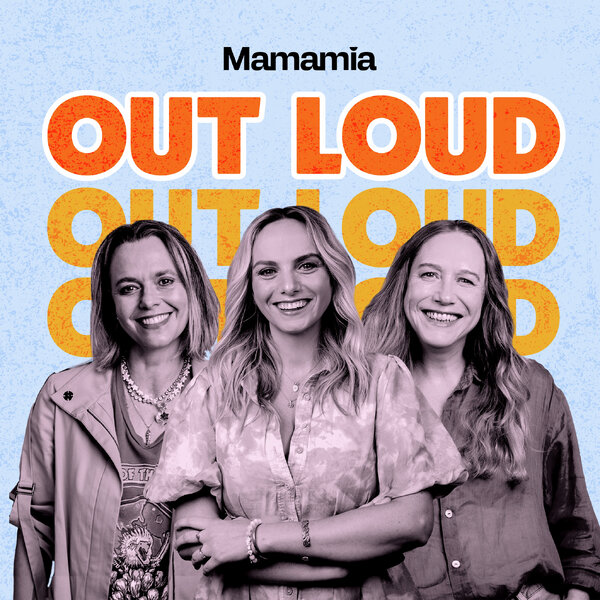
Top Comments
WTF. Get a real life.
I was hoping there would be an explanation as to why being unfollowed is so important to some people because this phenomenon or need is something that is totally beyond my ken.
I suppose if you're a 'mummy blogger' or 'lifestyle blogger' or 'fitness blogger' (as everyone seems to be these days), keeping track of your followers is necessary. But yeah, I don't know why an actual regular person would bother with all this.
I wish there was a way of anonymously letting someone know that you're unfollowing them and why that is. In the last year I've remained friends with various people on FB but have unfollowed them so that I don't see their posts in my feed. Their posts went from conservative, to fairly darn right wing, to actually racist. Most of them culminated with their express wish that Trump be elected. It was then that I drew the line.
The curse of 'real world relevance' strikes again!
i would also like this! however the reason i unfollow people is if they post a picture of their child with food on its face - especially chocolate. i cannot stomach food on face photos. surely they are only adorable to mothers/grandmothers?
people who are too right wing i flat out delete. in favour of death penalty? delete. racist about adam goodes? delete.