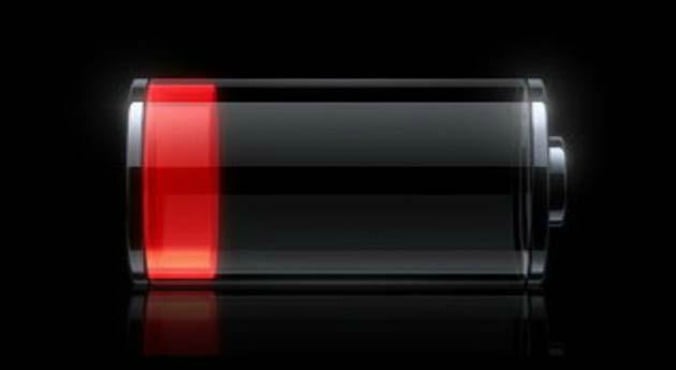
Image via: iStock
We’ve all been there.
You’re sitting on the train at the end of a long day and realise your phone is about to die. Your portable charger has been recklessly abandoned at the office and you’ll now have to sit there in infinite boredom for an agonising half hour. It’s an awful prospect to consider; perhaps even a full-blown Greek tragedy for some.
But it doesn’t have to be that way. Hyperbole aside, there is a way to preserve the life of your phone and avoid such a disasterous situation.
As it turns out, the apps you have running in the background of your phone are the culprits here. Here’s how to figure out which ones are drinking up all that precious battery life, and how to turn the suckers off. It’s super easy and might even change your life:
1. Go to Settings.
2. Go to General Settings.
3. Select Usage
4. Check 'Battery Usage Percentages'
Scroll down again, until you reach your battery usage settings. Here lies all the information you need to guard your battery life. You'll now be able to see which pesky little app is draining all your battery life. It seems that Instagram, Safari and Facebook are the main offenders here.
5. Shut. It. Down.
This might just mean closing Instagram while it's not in use. No biggie!
So there you have it. Now go forth into the world and revel in your iPhone's everlasting battery life.
Apps busy people will love.
Which apps do you use most often?