
Emails can be a huge time suck.
Log on to work a little later than usual and chances are you'll be greeted with a barrage of fresh emails that are simply too much to handle.
But I'm going to let you in on a little secret. It doesn't have to be like this.
Side note: Check out the things successful women do every day. Post continues below.
We've consulted our most productive workers (and the internet) to hear about all the ways we're emailing wrong.
Here are the five best tips we found to get (and keep!) on top of your inbox.
The label technique that will have your inbox at zero every day.
Mamamia's host of The Quicky, Claire Murphy, never goes home with an email in her inbox, and it's all thanks to her rigid filing system.
"Set up labels [on Gmail or similar] and name them [according to] the people you have coming through," she told the 8 Minutes To Change Your (Work) Life podcast.
You can then automate messages from these people straight to their designated folder.
"[That way] my inbox is things that come in that are urgent and need to be dealt with immediately," Claire said.
"I take time to go through those emails, and if there is something easy to respond to, I respond to it immediately... then I file it away into a label so it's out of my inbox.
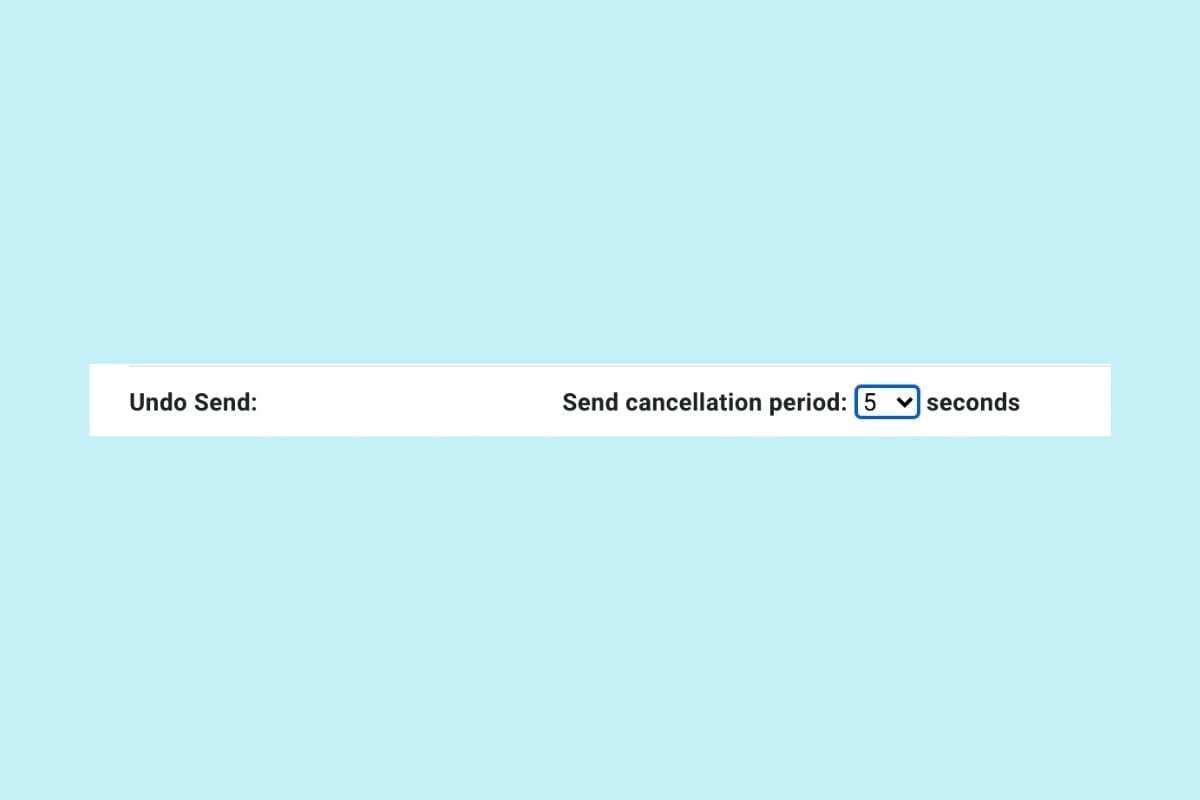
Top Comments