
I currently have over 25,000 photos and 5,000 unread emails on my phone.
Does that stress you out? It stresses me out.
If you didn't watch Tidying Up With Marie Kondo, here's the trailer so you get the picture. Post continues after video.
I've never been great at organising. I've gotten much better at home (as my boyfriend has to live with me too) but my phone is a hot mess.
To make it more manageable and stress-free, I spoke to Australia's first certified KonMari® consultant (trained in Marie Kondo's tidying method), Gemma Quinn, to hear her top tips to "digitally" declutter my phone.
Here are her five tips and whether they actually worked for me.
1. Always ask, does this photo or video spark joy?
Gemma's first three tips focus on photos, and GREAT. As I shared above, I have 25,000 of them and daily reminders that I need more storage (go figure).
Gemma says there is one simple question you should ask yourself before keeping photos in your camera roll.
"When you're looking through your photo collection, you should always ask yourself 'does this photo or video spark joy?' It's simple, if the memory does not spark joy, delete it," she said.


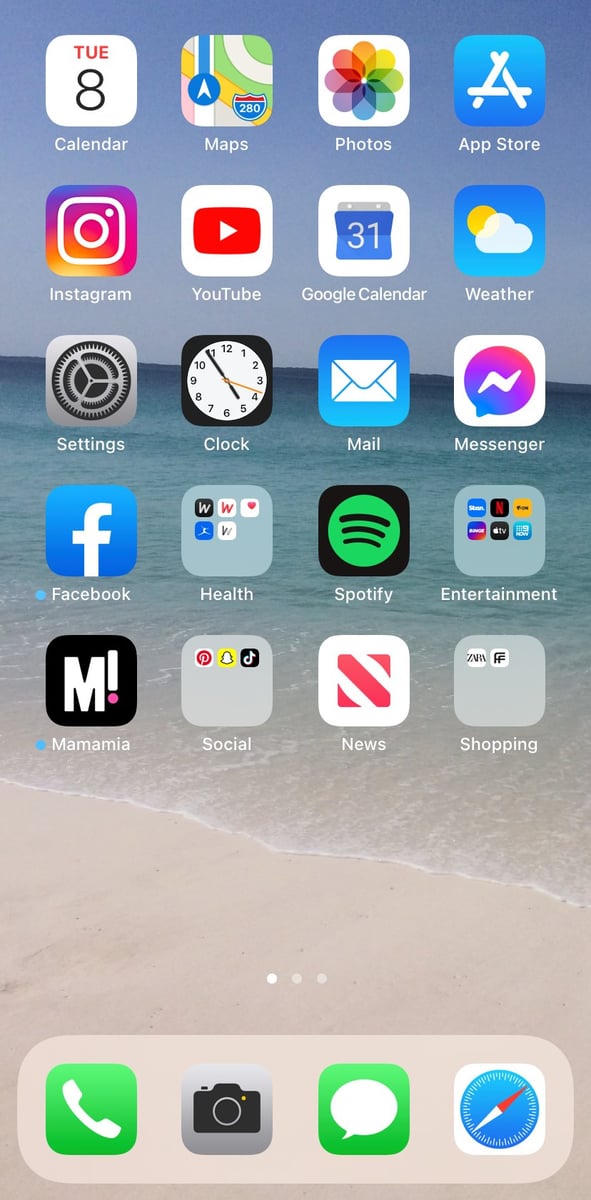
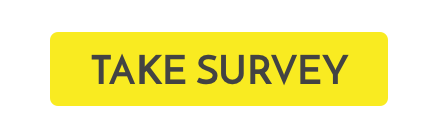
Top Comments
Nope! I put the apps that "spark joy" on the homepage and personal apps (including BOM) on the second page! It was actually such a helpful tip.