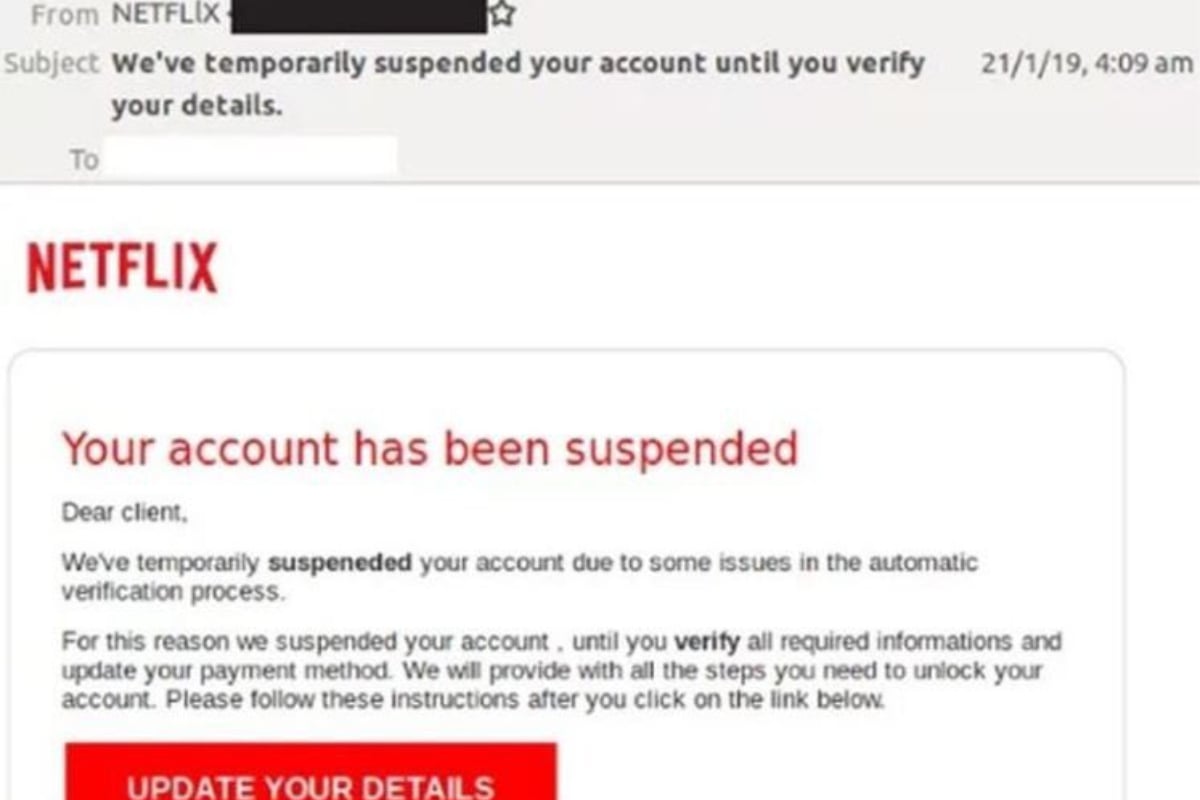
Australian Netflix customers are being urged to be vigilant when checking and responding to emails from the streaming company as a high quality scam email is circulating.
Netflix customers nationwide are being targeted by the phishing scam which claims a users’ account has been “temporarily suspended” due to “issues in the automatic verification process”. It says the account will remain suspended “until you verify all required informations and update your payment method”.
The email includes a link to “UPDATE YOUR DETAILS” which leads to a phishing page that looks identical to the official Netflix sign in page.
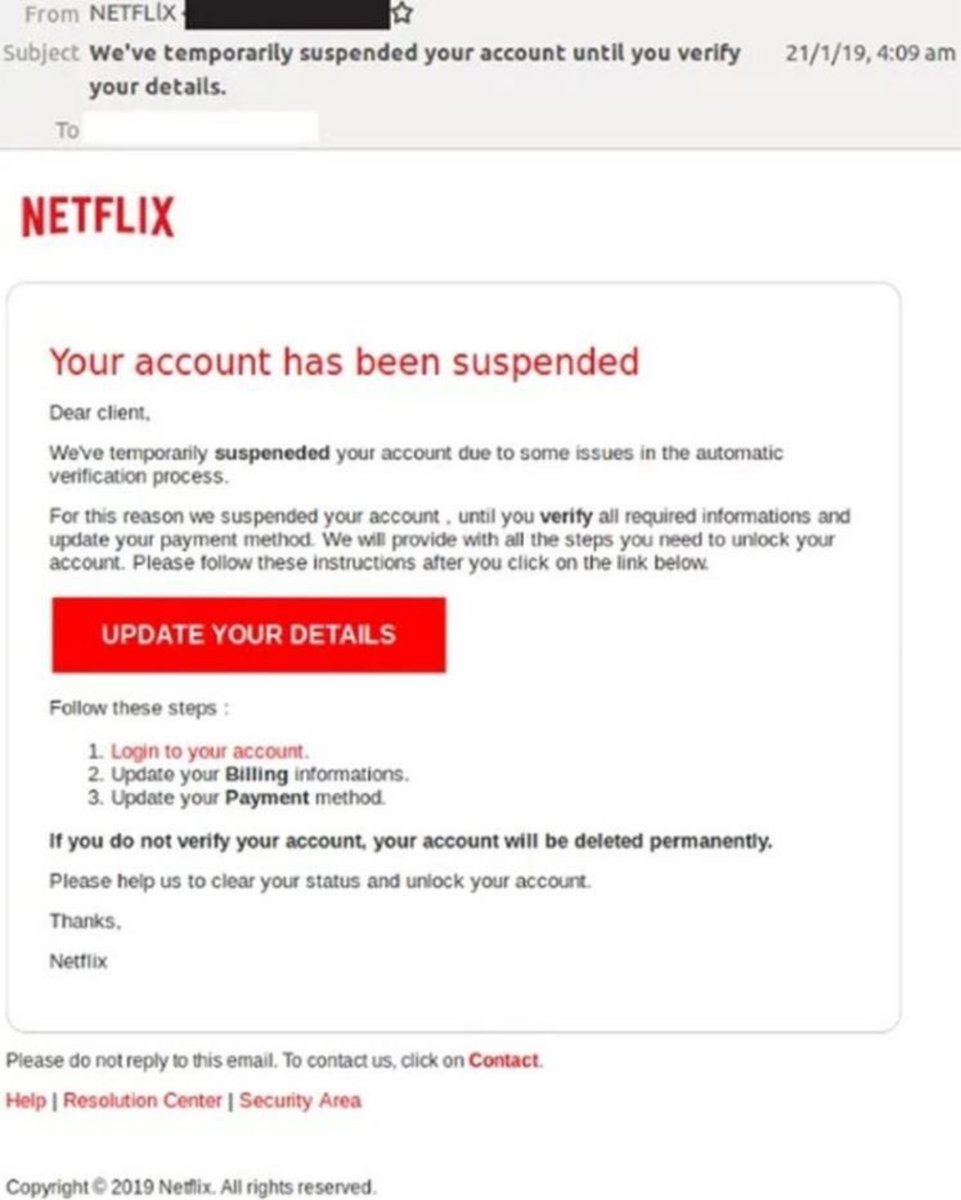
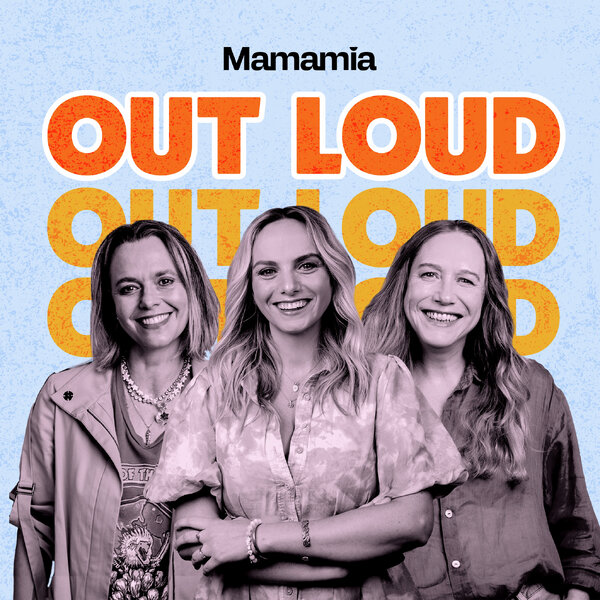
Top Comments
Sophisticated? This is a very obvious scam. Everything from the spelling and grammar errors to the type of information they ask you to input to the urgency of 'rectifying' your suspended account.
I have had some rather sophisticated scams land in my inbox and I refuse to fall prey to them. Even when one momentarily 'panics' me into (half) believing them, I take a minute or two to have a closer look. Legitimate companies do not send out emails like this.
I’ve had a couple of similar scam emails from “Apple”, which could be pretty convincing at first glance. The ones claiming my PayPal account had been suspended were less convincing, given I’ve never used PayPal in my life.