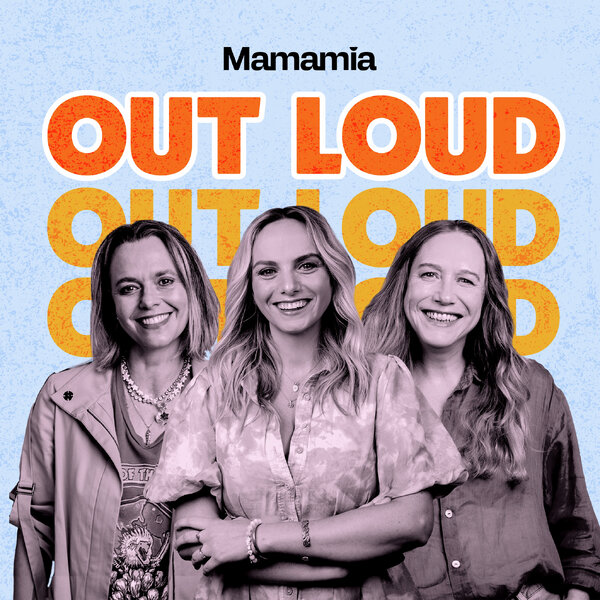It was halfway between Belfast and Galway, in Ireland, when my blessed iPhone gave up on me. You’re probably wondering what is actually located halfway between Belfast and Galway.
That’s a good question. I wouldn’t know because my phone died, leaving me without my trusted maps and any connection to message someone, “HELP. STUCK. FIND ME SOMEWHERE ALONG THE WILD ATLANTIC WAY.”
Having to navigate a foreign country meant I relied completely on my phone for maps and almost, every day I tried all the tricks in the books to save my phone battery.
Safe to say, I am now a self-proclaimed expert in nursing your little phone so it can survive on 20% until you find your next charger.
Listen to Zoe Foster-Blake explain how she avoids being on her phone until her kids have gone to sleep. (Post continues after audio.)
1. Switch on that low battery mode.
Yeah, I know it sounds real simple but your low battery mode wasn’t made for nothing.
As the New York Mag writes, it is available on both iOS and Android, and it will automatically kick-in, at certain battery percentages.
If you need the 101: it will dim your screen, you can’t chat to Siri, mail fetch will stop, and those darn automatic downloads won’t happen.
On both the Android and iPhone, you can enable it by going into ‘Settings’ and then ‘Battery’, BUT, here’s the thing you should all know.
See that? Switch it on.
Don't just use your battery save mode for dire circumstances. A little hindsight has taught me that if you know you're going to be using your phone a lot and won't be able to charge, use it from the beginning!