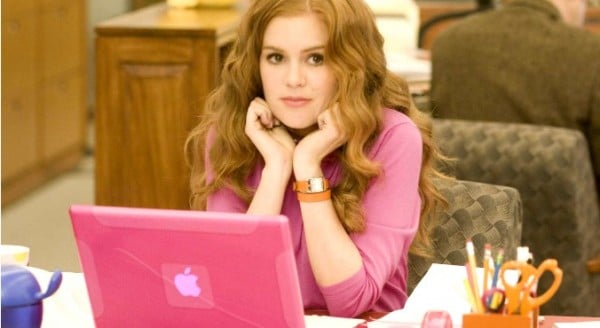Image via Flickr
If you have eyes, and own a screen-based device (and you’re reading this online, so chances are you do), congratulations – this article is relevant to you.
Screens, and the devices attached to them, have staked a permanent claim on our lives. Many – arguably most – of our daily activities are facilitated by these gadgets, and studies suggest they’re the first thing many of us look at when we wake up (ahem… guilty).
A recent Medibank survey found Australians spend more time in front of screens per day than we do sleeping: nine hours. That sounds like a lot of time, but it’s scary how quickly you can hit the mark if your day includes mindlessly scrolling through Instagram, scanning news websites, texting your mum, catching up on some TV and reading on your iPad before bed. And if your day job involves a computer… you can see where this is going.
You’ve probably considered how all that screen time affects your social life and/or bank balance if you have a fondness for online shopping, but you should also spare a thought for your eyes. They’re doing a lot of hard work here.
According to Christine Nearchou, a lecturer in the University of Melbourne’s Department of Optometry and Vision Sciences, screens themselves don’t affect our eyes – it’s their size and proximity that can place demands on our vision. “The closer or smaller the screen, the more our eyes must work to maintain focus and provide clear and comfortable binocular vision for the task,” Christine explains.
Although the effects of staring at screens aren’t generally long term, eye strain is a common temporary side effect. If you’ve ever noticed blurred or double vision, headaches or sore or twitching eyes after looking at a computer for hours, you’ve likely experienced it. Eye strain occurs when the eyes are focused on an object within arm’s length for prolonged periods. This is because the eye’s lens switches from its resting state to a working state, in order to see clearly – the ciliary muscle within the eye contracts to allow the lens to focus on a near object. This can happen during any work you do close-up, including reading books.