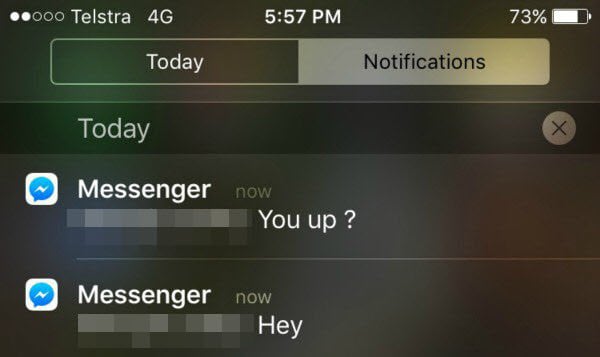
Messaging applications may make communication easy but they also make avoiding hard.
Applications such as Facebook Messenger and Whatsapp will alert the sender when you’ve read their message with those pesky little ‘read receipts’.
But sometimes you don’t want your ex to know you read their “you up?” message followed by their “call me when you get this!”
If you have banner notifications turned on, messages will collect on your notifications screen, ready for your sneaky perusal.
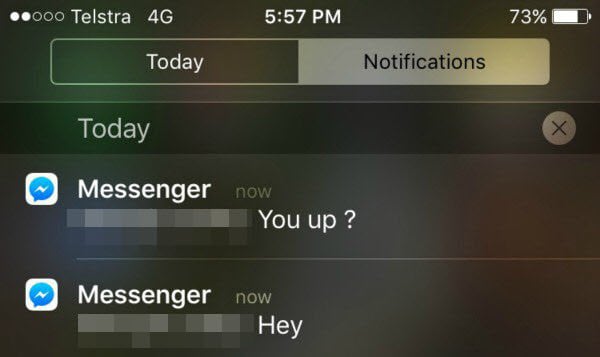
But if you have too many messages, they won't all show and you'll be forced to open the application and blow your cover.
We have the solution.
Aeroplane mode.
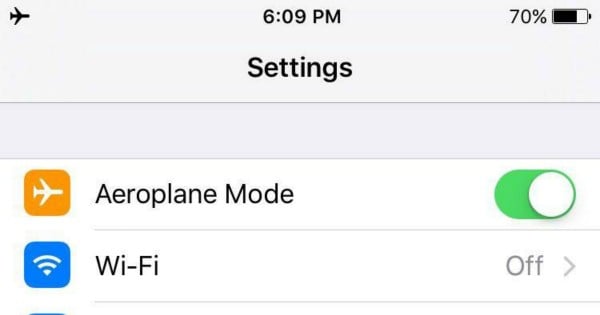
Top Comments
It only works on iPhones.