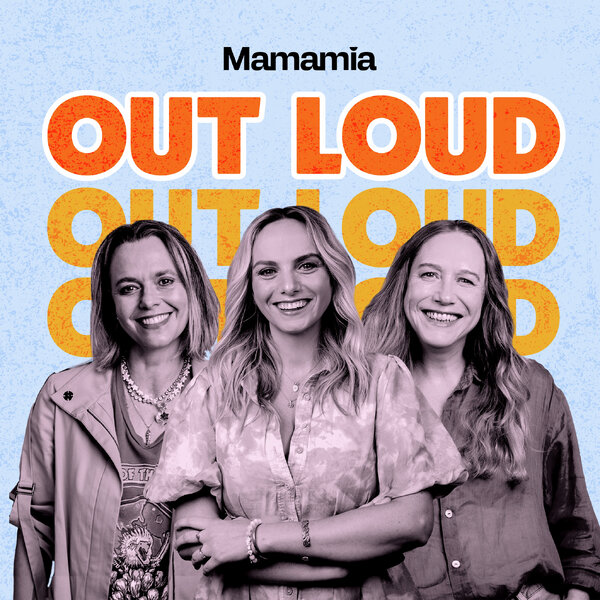Here’s how I busted my son looking a nudie pics on my phone.
He often plays on my iPhone in bed for a few minutes while I put his brother and sister to bed. I try to limit the time strictly but one night I totally lost track and it was well past his bedtime. I walked in, announced it was bedtime, snatched my phone from him, flicked the lights off and said goodnight as I walked out the door.
“But Mum,” he yelled out. “Go to sleep,” I yelled back.
Then I looked at my iPhone. Porn. My nine-year-old son had been looking at porn. Why, you ask? Well, his explanation went something like this: “I typed in ‘spiders’ and then I typed in ‘Spiderman’ and then I typed in ‘sex’ and all the pictures came up.”
“This isn’t sex,” I patiently explained. “I don’t want you to think this is real. It’s all silly. Real sex is about love and connection and relationships. If you are curious about sex I want you to talk to me.”
“Okay Mum”.
It was a big wake-up call for me that my son was growing up. But I never thought I’d have to worry about stuff like that when he was only 9. And it reinforced to me that no matter how Big Brother-like it may feel, parents need to spy on our kids online.
We have to know what they are looking at, whose influence they are under and what they want to know about. We need to know who they are talking to, who is talking to them and what is being said. What sorts of conversations are our children having? Even something as benign as online gaming can lead to communities of strangers who start making contact with your kids.
Here are my top 8 tips for keeping your children out of trouble online: